IMPORTANT: PLEASE READ: When troubleshooting your router, many customers will attempt a full reset. DO NOT DO THIS. A full reset will erase all your settings and a technician will have to be dispatched to your location to re-program the device. There is an additional charge for this service.
First, we need to locate the router. At the back of the router there is an ethernet connection that says WAN (shown in blue). If it does not say “WAN” it could have the word “INTERNET” labeled in yellow instead.

Once you have located this particular connection, please make sure the cable is connected and tight at the back of the router, then follow the ethernet cord we checked, it will go to the signal injector (PoE). ( See an example below).
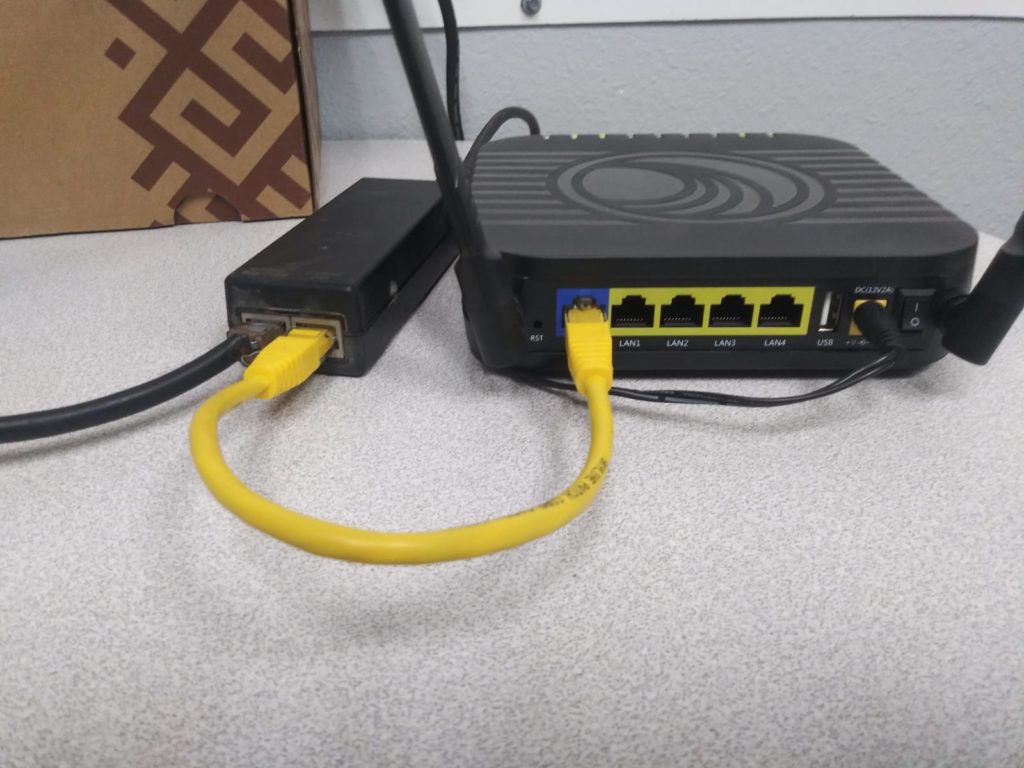
On this device, I am going to ask you to check the light at the top to be on and steady in either Green or White. Then the 2 ethernet cables connected at the ports to make sure they are tight just as you did with the router’s end. And finally, we are going to follow the power cord until you reach the electrical outlet and you are going to disconnect it from there, make sure the light on the PoE becomes completely off. Wait

10 seconds and connect it back to the power outlet, this will make the light to become on and steady again, once that part is done, please wait 3 minutes and then try the internet connection one more time. Please reach out at 956-618-3343 if the issues persist.